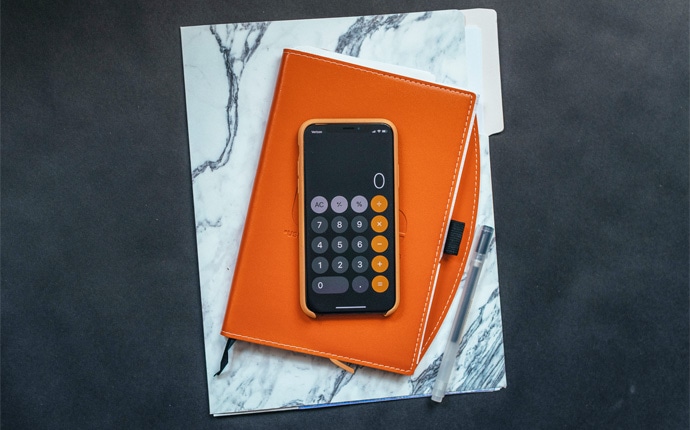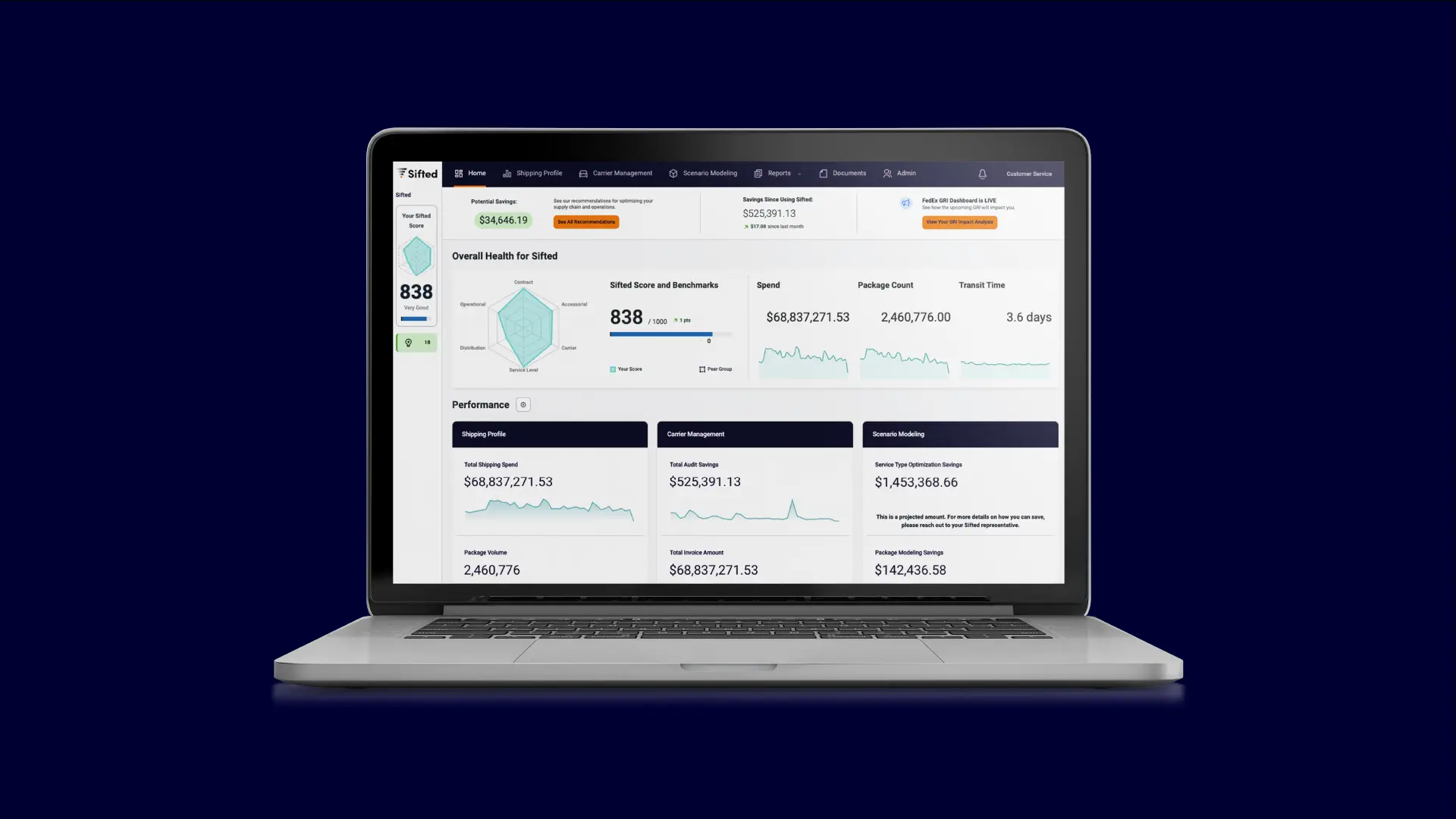Why Understanding Your Amazon Sales Reports is Important
Amazon sellers have access to endless reports in Seller Central, like Amazon Advertising Reports, Amazon Business Reports, Amazon Inventory Reports, and Amazon Shipping Performance Reports. These reports enable sellers to analyze important KPIs that help them understand customer demand, make better decisions, and increase sales.
Similarly, sellers can use Amazon Sellers analytics and reports to observe trends in a particular timeframe, such as slow-moving and bulk-selling items.
This article will make sense of Amazon Seller Reports that Amazon merchants should know. We’ll also discuss essential metrics to help you improve sales performance and save on marketing and advertising budgets.
Analyze your Amazon data and insights to optimize your business operations with Sifted Marketplace Intelligence for Amazon FBA sellers.
5 Main Categories of Metrics for Amazon Sales Reports
Below, we’ll review the Amazon Sales Reports and metrics that impact your eCommerce business most.
1. Detail Page Sales
Here’s a list of KPIs across Buy Box Percentage, product ranking, and conversion rate that Amazon’s algorithm considers when determining your performance.
Buy Box Percentage (BBP)
The Amazon Buy Box percentage is a valuable sales metric that shows the frequency your product appears in the Buy Box. For instance, if your product gets 100 views and pops up in the Buy Box 80 times, your Buy Box percentage is 80%.
82% of all Amazon sales are made through Buy Box. Therefore, you are much less likely to make a sale if you’re not in the Buy Box.
Here are some of the factors determining your Buy Box eligibility:
- Fulfillment method: A product’s fulfillment method impacts the Buy Box most. Amazon regards its fulfillment service, Fulfillment By Amazon (Amazon FBA), as perfect across different variables, making it extremely difficult for non-FBA sellers to win the Buy Box.
- Stock availability: Amazon’s algorithm favors sellers with available inventory over back-ordered items. Sellers with split inventory (same SKU available in both FBA and warehouse) have an advantage on the listing. Amazon imposes inventory restrictions on FBA. If you have 100 widgets, Amazon might only let you store 10 in their warehouse, and it won’t help you to win the Buy Box 10 times if you go out of stock.
- Landed price: The total price of delivering an order to the customer. The lower the landed price, the greater your chances of getting the Buy Box. Note that the lowest price doesn’t always guarantee the Buy Box, but it can give you an edge over other sellers with better performance metrics than yours.
- Shipping time: The faster you ship, the greater the Buy Box share.
- Order Defect Rate (ODR): ODR measures orders returned or reviewed as defective. If your ODR breaks the 1% threshold in 60 days, you immediately lose your seller privileges and Buy Box eligibility.
Other metrics affecting your Buy Box chances include valid tracking rate, late shipment rate, delivered on-time rate, cancellation and refund rate, feedback rating, customer response time, and feedback rating.
You can check your Buy Box eligibility by logging into your Amazon Seller Central account and navigating to the Inventory tab.
From here, go to Manage Inventory and then click on the Preferences tab. You should see a new column titled Buy Box eligible next to your Inventory.
Product Ranking
Most Amazon customers use its search box functionality to find and buy their products. Page one of Amazon search results enjoys a whopping 70% of all search traffic. This means that getting your product’s ranking on the first page of search results is important to increase your sales.
Product ranking on Amazon search results depends on several factors, including:
- Search term relevancy: Keyword relevancy is one of the main factors Amazon uses to rank product results. Therefore, you must include relevant and high-volume keywords in your product listings. You can find the keyword ranking for your product by using a free Amazon keyword research tool.
- Product price: Price significantly impacts customers’ buying decisions because the higher you price a product, the fewer units are sold. Lowering your product price can help you increase your conversion rate.
- Product Sellers Rank: Amazon’s Best Sellers Rank (BSR) measures how well your product sells against others in its category.
- Image size and quality: Follow Amazon’s guidelines (images should be at least 1000 pixels tall or wide) to accurately represent your product. The ideal product image size for Amazon is 2000 pixels tall or wide.
- Customer satisfaction and reviews: Amazon uses customer feedback (star ratings) to measure the customer’s experience with the seller. Negative seller feedback can demote your product rankings.
- Product listing completeness: Invest more time completing your product listings to inform and influence your customer. Stats show that A+ content can boost sales on Amazon by up to 10%. High-quality product pages containing images and videos can help your product stand out.
Unit Session Percentage (aka Conversion Rate)
It is a product performance metric that reflects how many units were sold compared to the total number of people who viewed your listing. You can use this KPI to track whether changes to a listing have improved your conversion rate from a previous time frame.
You can use this information to optimize your Amazon product listings or make informed decisions about starting an advertising campaign.
You can find your unit session percentage by going to Amazon Seller Central, then:
Navigate to your Business Reports.
Click on Detail Page Sales and Traffic under the ASIN section.
2. Fees
It’s essential to maintain a healthy ROI when running your Amazon business. A great way to keep your FBA fees low is by tracking the factors affecting your profitability.
FBA fees include the cost of storing, picking, and packing your orders, handling and shipping, customer service, and product refunds and returns. These fees can impact your profit margins by 25% to 40%.
In addition, fees are based on the dimensions and weights of your product.
If you’re a new seller, you should get familiar with PPC (pay-per-click) advertising. It is essential for your success as your Amazon business grows. PPC campaigns can help boost your sales; however, tracking your PPC KPIs is necessary to ensure you get the ROI you need.
- Advertising cost of sales (ACoS): This eCommerce metric compares the amount spent on PPC campaigns to the sales earned from ads in dollar terms. It helps determine the cost-efficiency of your ad campaigns.
ACoS = Total Ad Spend / Total Sales - Return on ad spend (RoAS): RoAS is how much sales revenue you make from your Amazon advertising.
RoAS = Total Sales / Total Ad Spend - Total advertising cost of sale (TACoS): It is another advertising KPI that measures the impact of ad campaigns on organic sales. TACoS compares the total advertising cost of sales with the total revenue generated.
TACoS = Total Ad Spend / Total Revenue
Here’s how you can view your Amazon fees:
Navigate to your Seller Central homepage, and click Fulfillment By Amazon under the Reports section.
From here, click on Fee Preview under the Payments section on the left.
Click the Request .txt Download button to view a breakdown of your estimated fees.
Sifted provides the latest Amazon pricing data through Amazon Selling Partner API. You can use its Fee Analyzer tool to track fees for each item, run dimensional fee analyses, and monitor changes and impacts from Amazon fee changes over time. This is great for sellers because you can’t go into Seller Central and say, “what did this cost me 6 months ago vs. today,” but with Sifted, you can.
Another benefit for those who aren’t willing to give Amazon all their product data is that the Fee Analyzer allows you to upload your product cost to our app, and we can tell you if a SKU is profitable or not. The tool also factors various fees into our profitability index for accuracy.
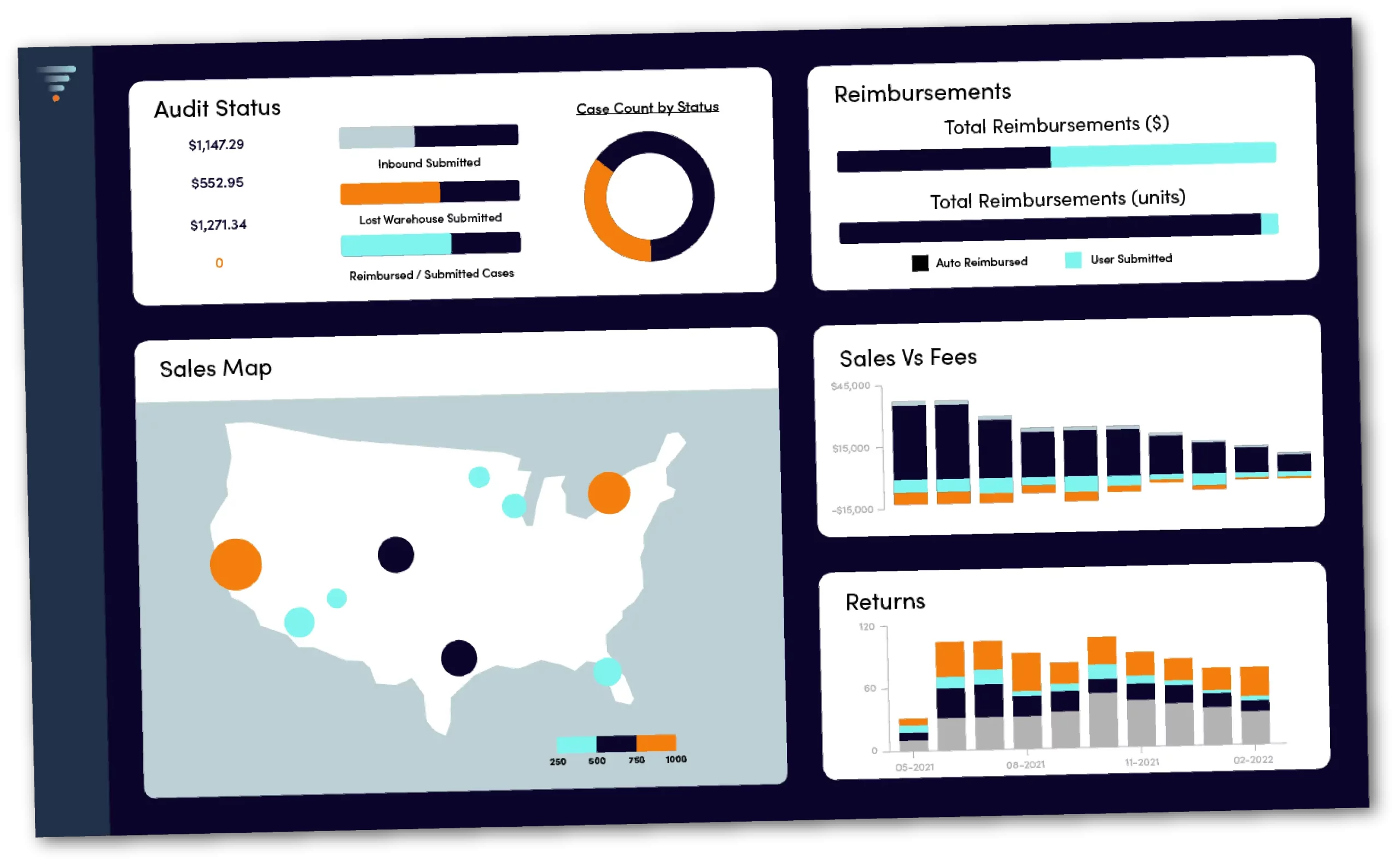
Get Back the Money You’re Owed from Amazon
3. Customer Experience
Enrolling your brand in Amazon’s Brand Registry gives you access to the Brand Dashboard. This Amazon analytics tool helps you make informed business decisions on product portfolios and grow product sales. It also provides insights into customer experience, product comparison, and conversions.
While you need to stay on top of traffic and fees, successful sellers also pay close attention to Amazon’s Customer Experience Metrics to improve their customer experience and product listings. These KPIs help merchants monitor and optimize their Amazon Brand Health, namely:
- Amazon Prime Eligibility: Measures the percentage of page views your Prime-eligible products received in the past 30 days. Products eligible for Prime can help you secure increased sales from new and existing customers.
- In-Stock Rate: In-stock rate measures the percentage of page views your replenishable and out-of-stock branded products received in the past 30 days.
- Price Competitiveness: This KPI compares your product prices with major national retailers to check if you are selling at a higher price than them. Note that the competitive price metric doesn’t compare your product prices with other Amazon sellers.
To check your Amazon customer metrics, navigate to the Performance tab on your Amazon Seller Central.
From here, click the Customer Experience Metrics button.
4. Inventory
If you’re an FBA seller, you can view a detailed breakdown of your listings and inventory by accessing Amazon inventory reports. These tools help you streamline your inventory management and improve your profits.
Fulfillment by Amazon (FBA) sellers have access to several inventory reports including:
- Amazon FBA Removal Report: Amazon’s long-term storage is expensive, so the Recommended Removals Report sends you a notification to remove slow-moving items from their warehouses before the hefty storage fees are applied. This report also recommends specific products that should be removed from their warehouse.
- Inventory Health Report: This report gives you a detailed breakdown of your current inventory, including sales data, sellable and unsellable products, and the age of inventory.
- Inbound Performance Report: Amazon FBA sellers send their products to an Amazon fulfillment center, where the e-commerce giant handles the storage, shipping, and delivery process for them. The Inbound Performance Report provides sellers detailed information about each shipment, including shipment issues.
However, the Inbound Performance Report will tell you if your shipments have issues but give you no way to fix them. That’s where Sifted can help mitigate and audit inbound shipment issues by correcting inbound shipments and crediting you back mistakes like damages and miscounts Amazon makes.
The Inbound Performance Report can highlight when your shipments have issues, however fixing them is a more difficult task. Sifted can help audit inbound shipments due to lost and miscounted items and help sellers recover mistakes that happen in the Amazon warehouse. Our team of case managers can work with Seller Central support and dispute errors to credit you back on these mistakes.
You can access this report in your Amazon Seller Central dashboard by going to Reports > Inventory > Inbound Performance and generating a report.
5. Shipping
A shipping report summarizes seller performance regarding shipping and fulfillment operations.
Here are some KPIs Amazon merchants should track to keep their shipping performance at satisfactory levels:
- Late Shipment Rate (LSR): This metric measures the percentage of your orders shipped to the customer after their expected shipment date. Amazon considers an order a late shipment if it is delayed by more than two days.
Note that failing to confirm a shipment by the expected deadline also counts as a late shipment. An LSR of 4% or higher can result in Amazon merchants losing their seller privileges. - Pre-fulfillment cancellation rate measures the percentage of customer orders you cancel before shipment confirmation because your inventory has run out of stock. A 2.5% or more pre-fulfillment cancellation can result in Amazon suspending your seller account.
You can keep this KPI low by regularly monitoring inventory levels and planning for busy shipping periods.
Here’s how you can view your shipping performance metrics:
- First, navigate to the Performance tab on your Amazon Seller Central.
- From here, click the Account Health button.
- Next, select the desired metric under the Shipping Performance section.
Choose Sifted’s Marketplace Intelligence to Better Calculate Your Performance
Understanding Amazon Seller Central reports can help you gauge the effectiveness of your shipping, advertising, and inventory management strategies. They offer many data points and metrics to track, so you pick and choose the KPIs specific to your business goals.
Sifted’s Amazon Marketplace Intelligence uses ML-powered algorithms to decipher actionable insights from your Amazon data. It helps you track performance KPIs in a single dashboard, delivering complete data visibility into your order fulfillment process.
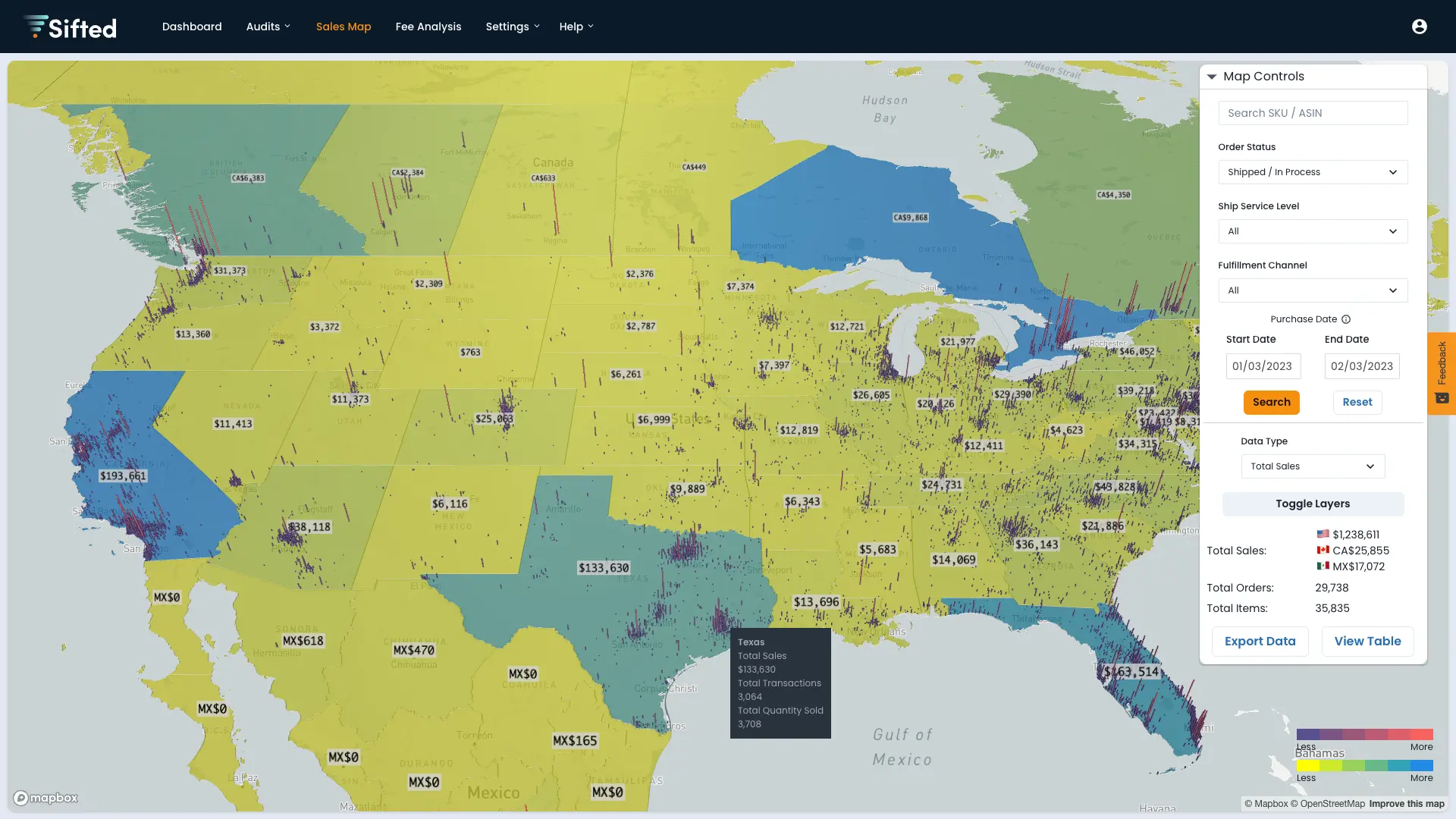
Because we get it, you can’t monitor these reports 24/7. But Sifted can on your behalf. You gain the power to understand your Amazon analytics and make report data easier to read, our team alleviates the need to pull over 20 reports from Seller Central daily, allowing you to focus on your Buy Box percentage, advertising metrics, and any other aspect of your supply chain that needs your attention.
See how it works for yourself. Sign up for free!